An HTML editor is a software that helps to develop wepages. There are two main types of HTML editors:text editor and WYSIWYG editors.
Text editor: Notepad, wordpad and other text editors can also be used to create HTMl document. Thesteps for creating and saving an HTML document usingnotepad are listed below...
1. open notepad by selecting start/Progrm/Accessories/notepad
2. The notepad will appear
3.Tye the HTML document , as shown
4. select file save as.
5.In the save as dialog box, choose the location where you wish to save the document
6.Enter the file name with an extension .htm or .html.
7. Click save.
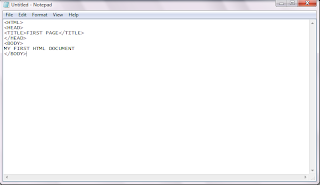
WYSIWYG editors WYSIWYG stand for What You See Is What You Get. WYSIWYG editor let you create web pages r HTML pages without knowing HTML tags or commands. These editors provide a graphical interface (similar to the one you find in, say, MS Word) and have various tools that help you in developing web pages by allowing you to insert images, tables, lists, hyperlinks, etc.
1. website can be create quickly
1. no knowledge of HTML tags or commands is required
Text editor: Notepad, wordpad and other text editors can also be used to create HTMl document. Thesteps for creating and saving an HTML document usingnotepad are listed below...
1. open notepad by selecting start/Progrm/Accessories/notepad
2. The notepad will appear
3.Tye the HTML document , as shown
4. select file save as.
5.In the save as dialog box, choose the location where you wish to save the document
6.Enter the file name with an extension .htm or .html.
7. Click save.
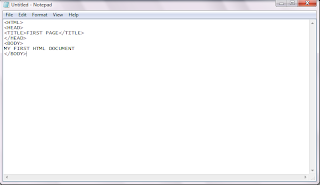
WYSIWYG editors WYSIWYG stand for What You See Is What You Get. WYSIWYG editor let you create web pages r HTML pages without knowing HTML tags or commands. These editors provide a graphical interface (similar to the one you find in, say, MS Word) and have various tools that help you in developing web pages by allowing you to insert images, tables, lists, hyperlinks, etc.
1. website can be create quickly
1. no knowledge of HTML tags or commands is required








Are you willing to know who your spouse really is, if your spouse is cheating just contact cybergoldenhacker he is good at hacking into cell phones,changing school grades and many more this great hacker has also worked for me and i got results of spouse whats-app messages,call logs, text messages, viber,kik, Facebook, emails. deleted text messages and many more this hacker is very fast cheap and affordable he has never disappointed me for once contact him if you have any form of hacking problem am sure he will help you THANK YOU.
ReplyDeletecontact: cybergoldenhacker at gmail dot com